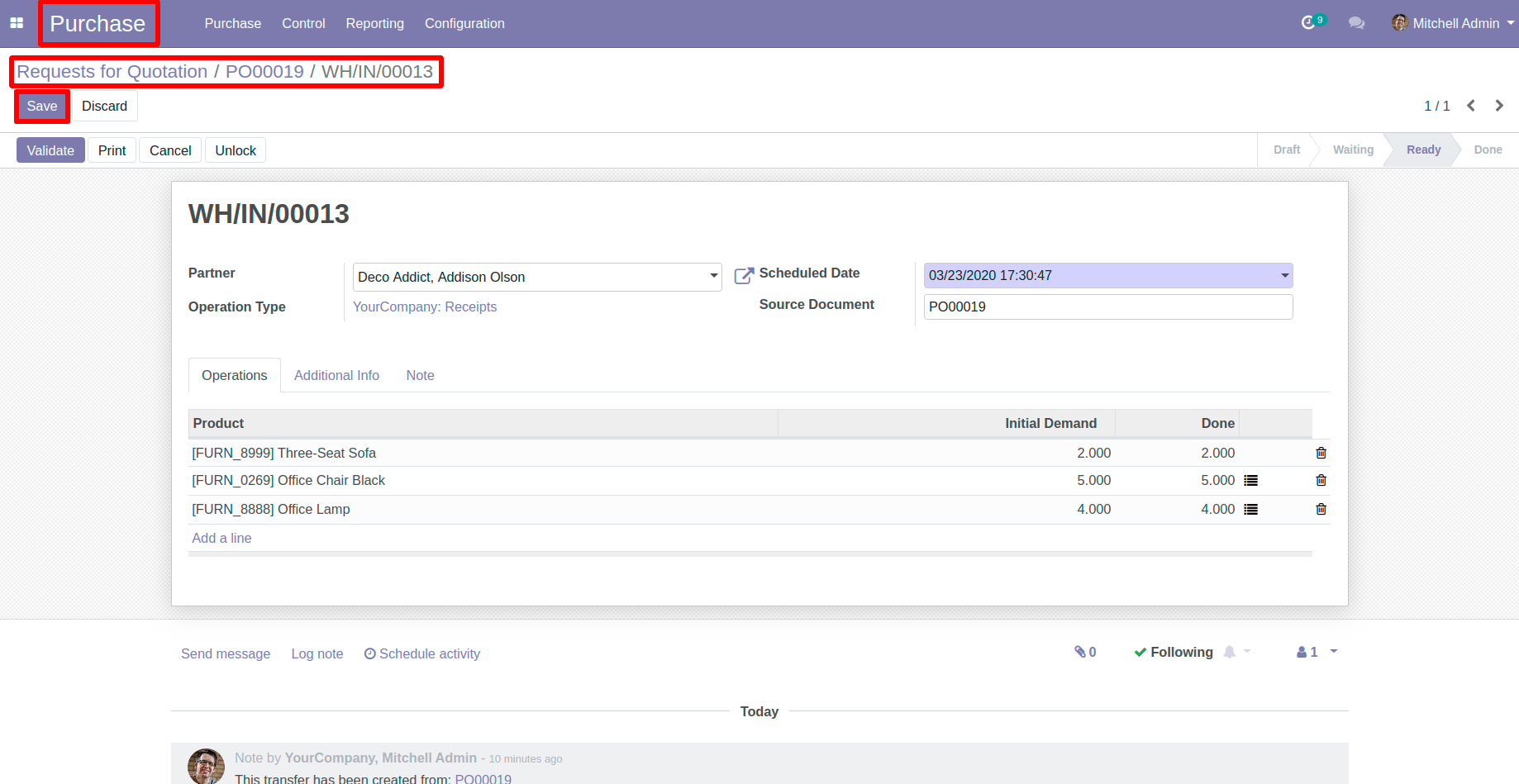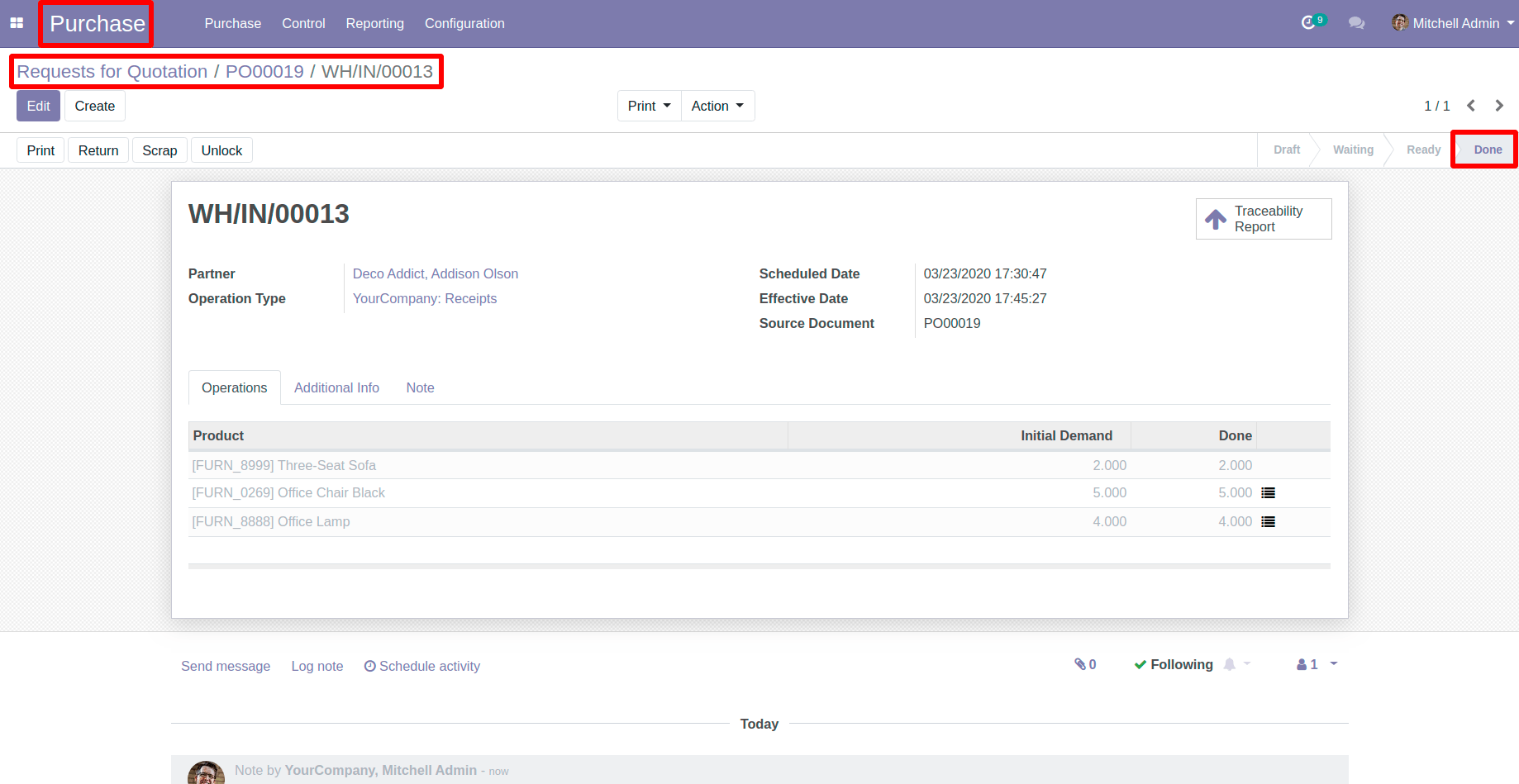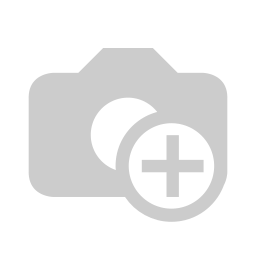This blog is related to how to trace products, while validating Receipt Of A Purchase Order in odoo 12. Here we have mentioned It’s procedure and their description along with their respective screen-shots.
First Go To Purchase > Purchase > Select Products
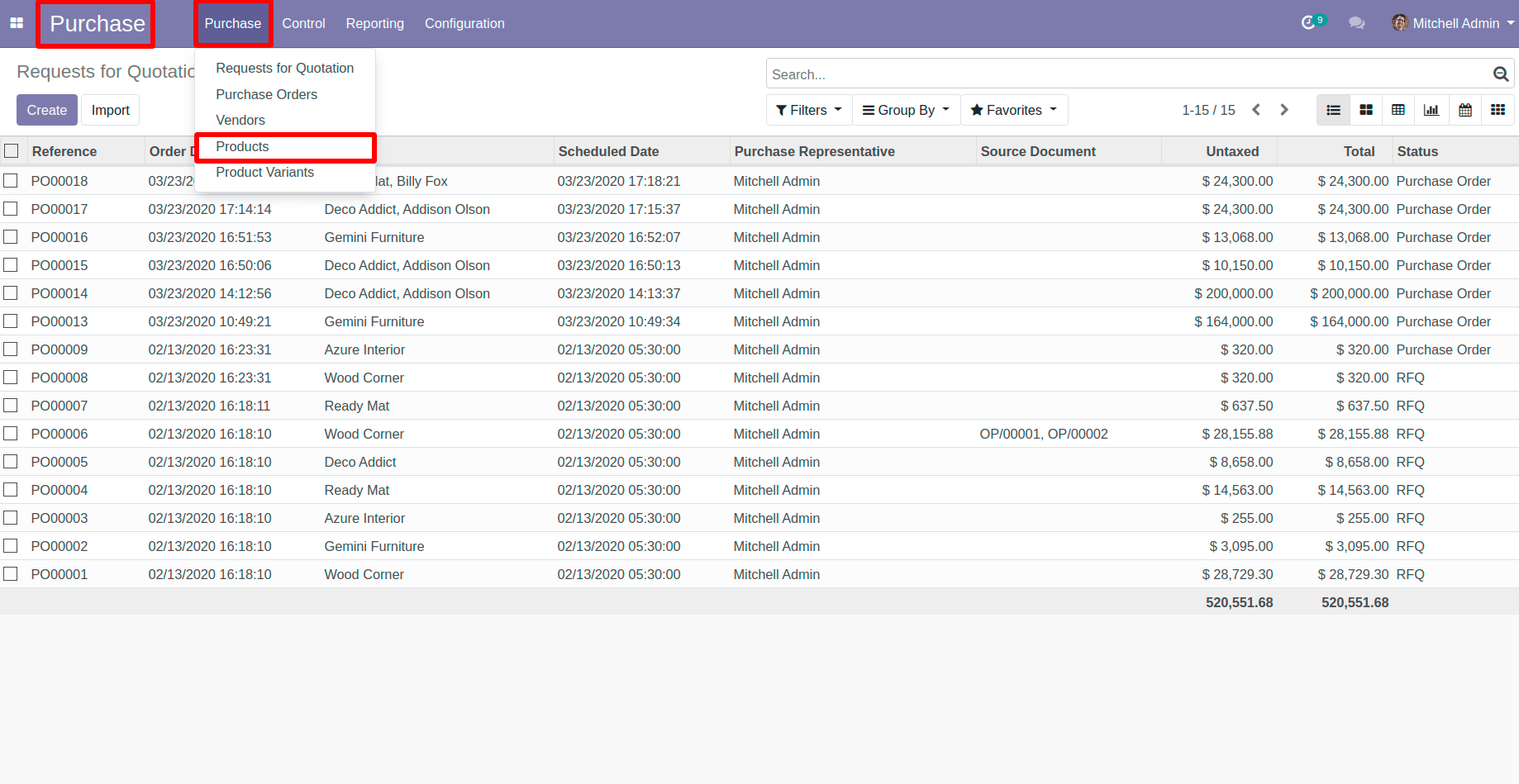
Now ,Select Your Products which you are going to use In Purchase Quotation
Here I have selected three products ,which are as Follows;And Their related Configuration you can see In pictures.
Note : Selected type must have Storable Type.
1 - Three-Seat Sofa
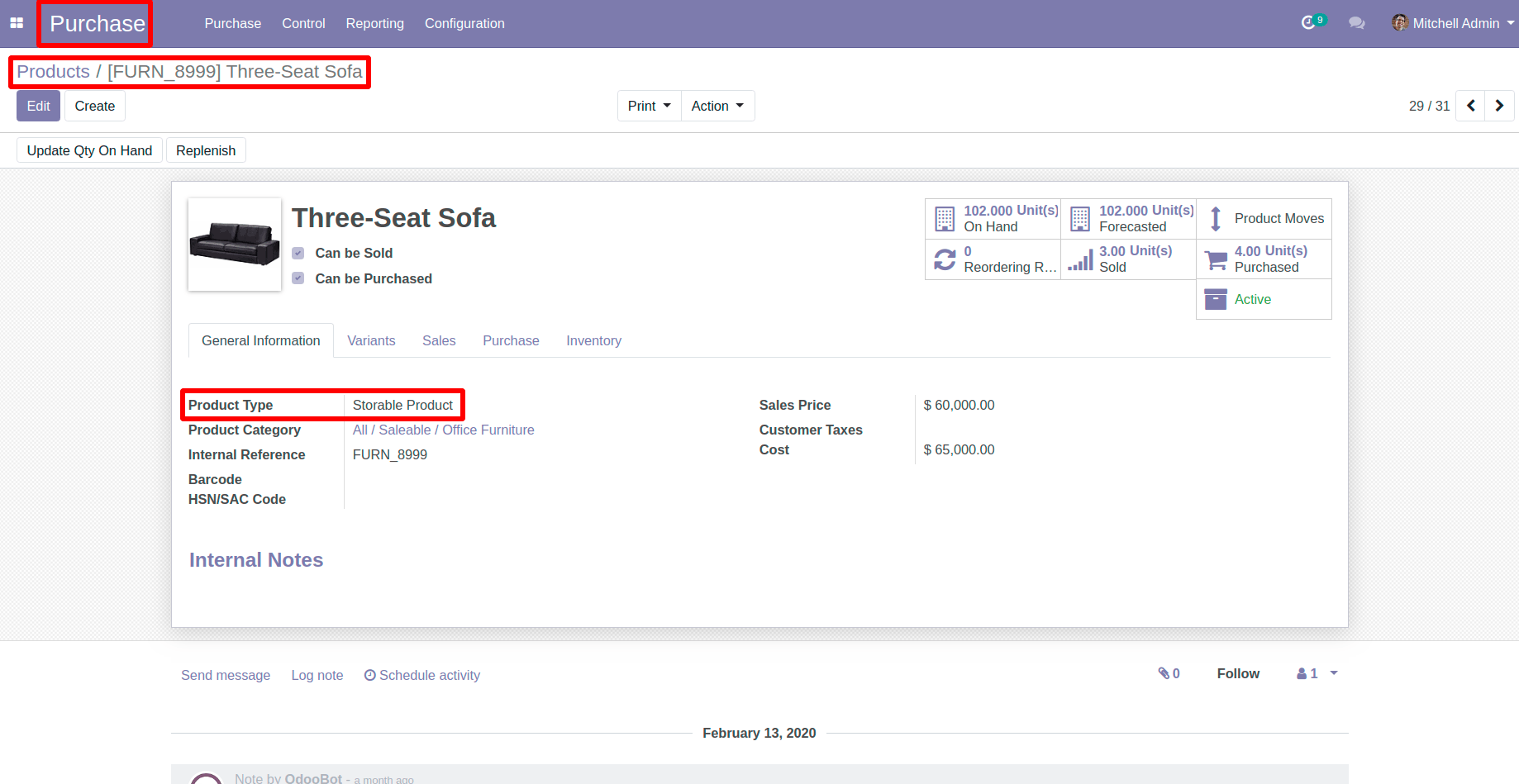
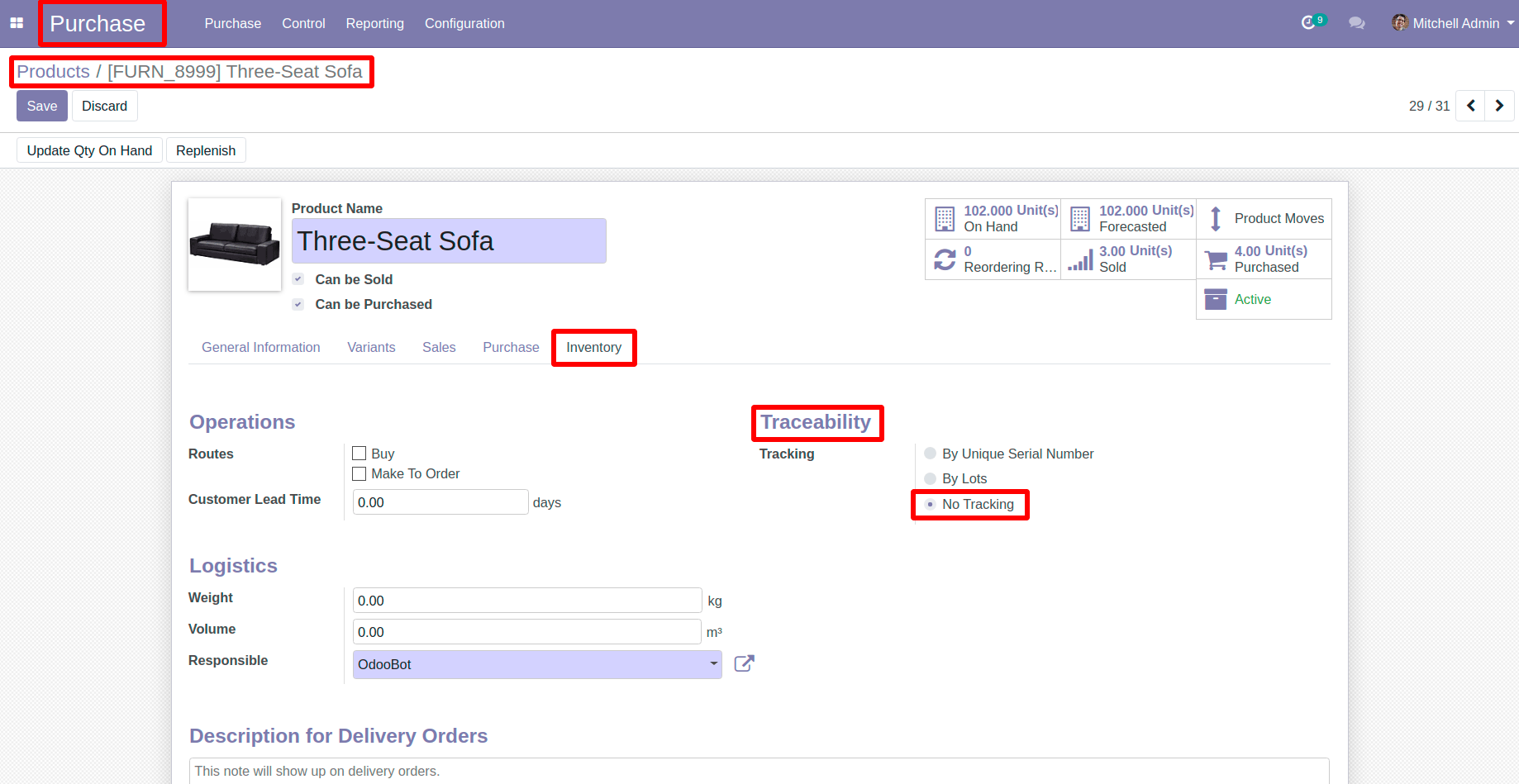
2 - Office Chair Black
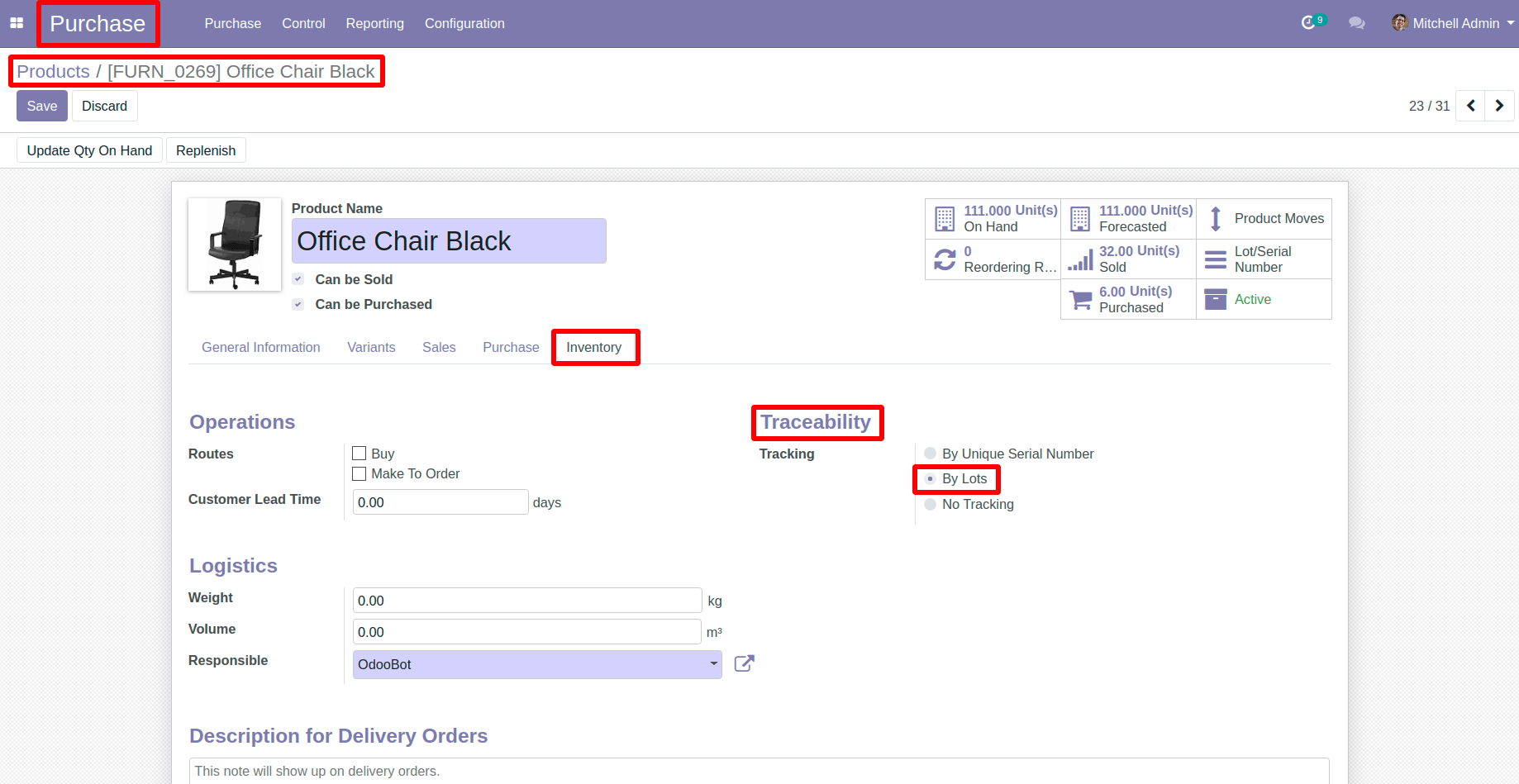
3 - Office Lamp
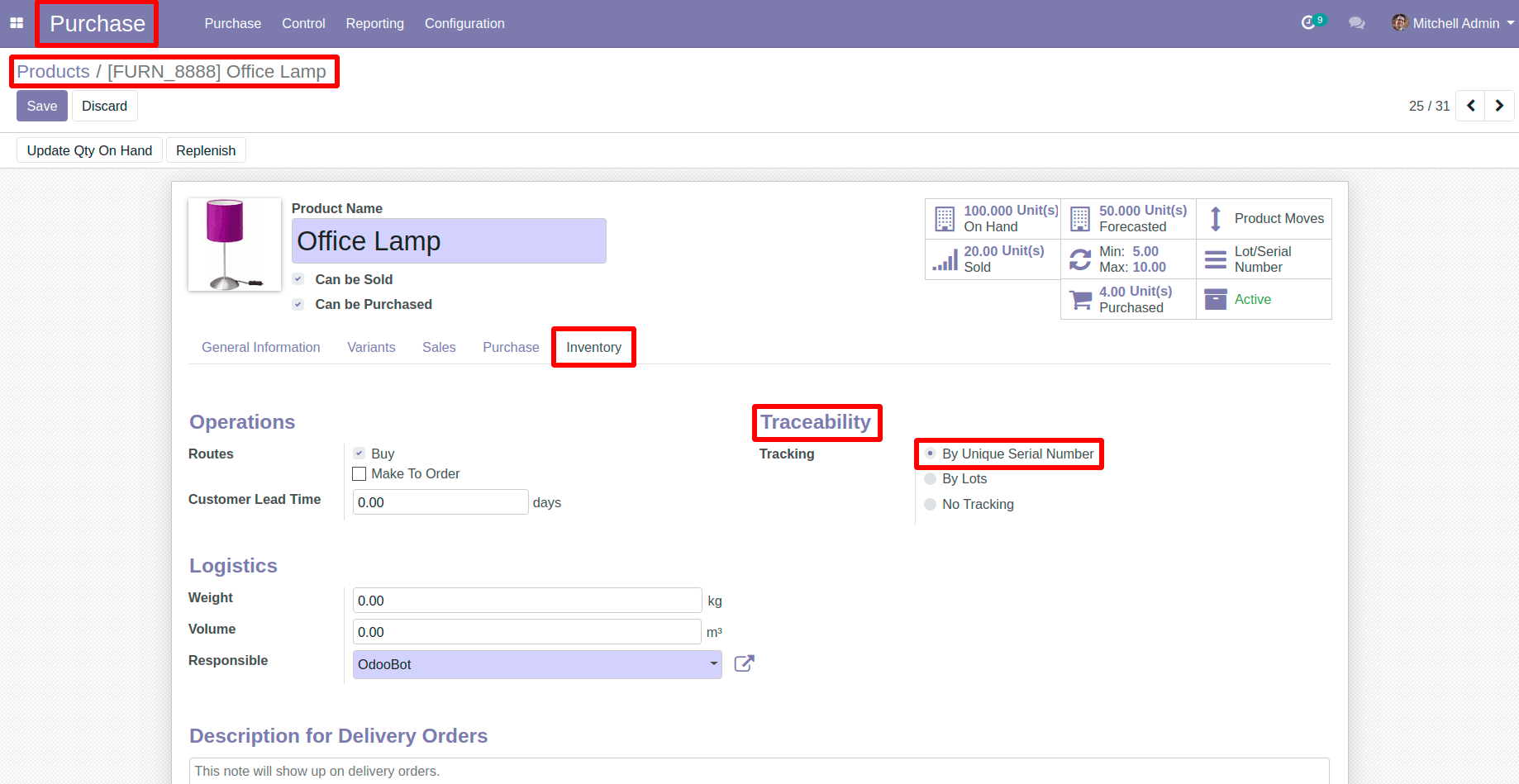
Now ,Create a Purchase Quotation with these products that we have configured recently And Confirm it.
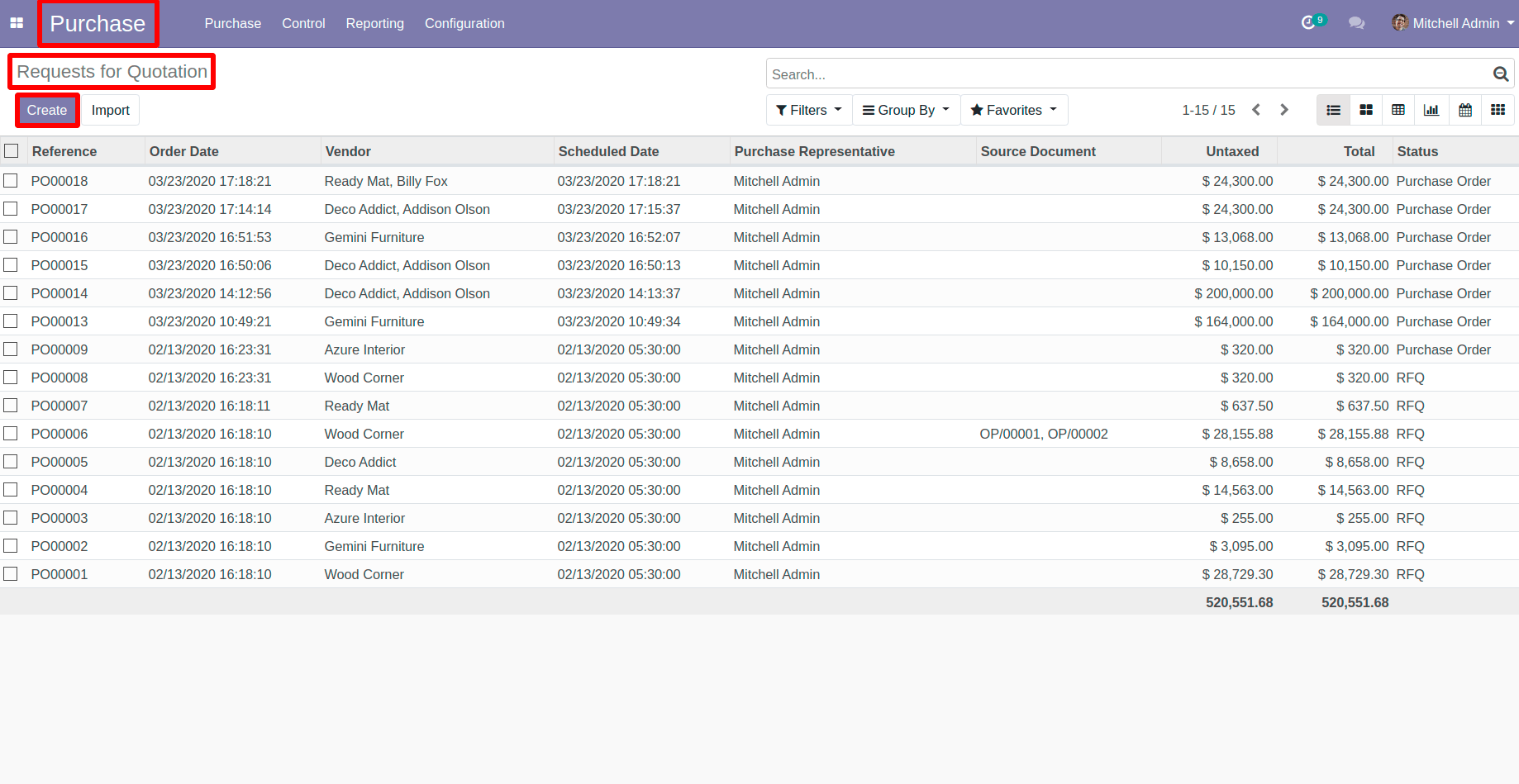
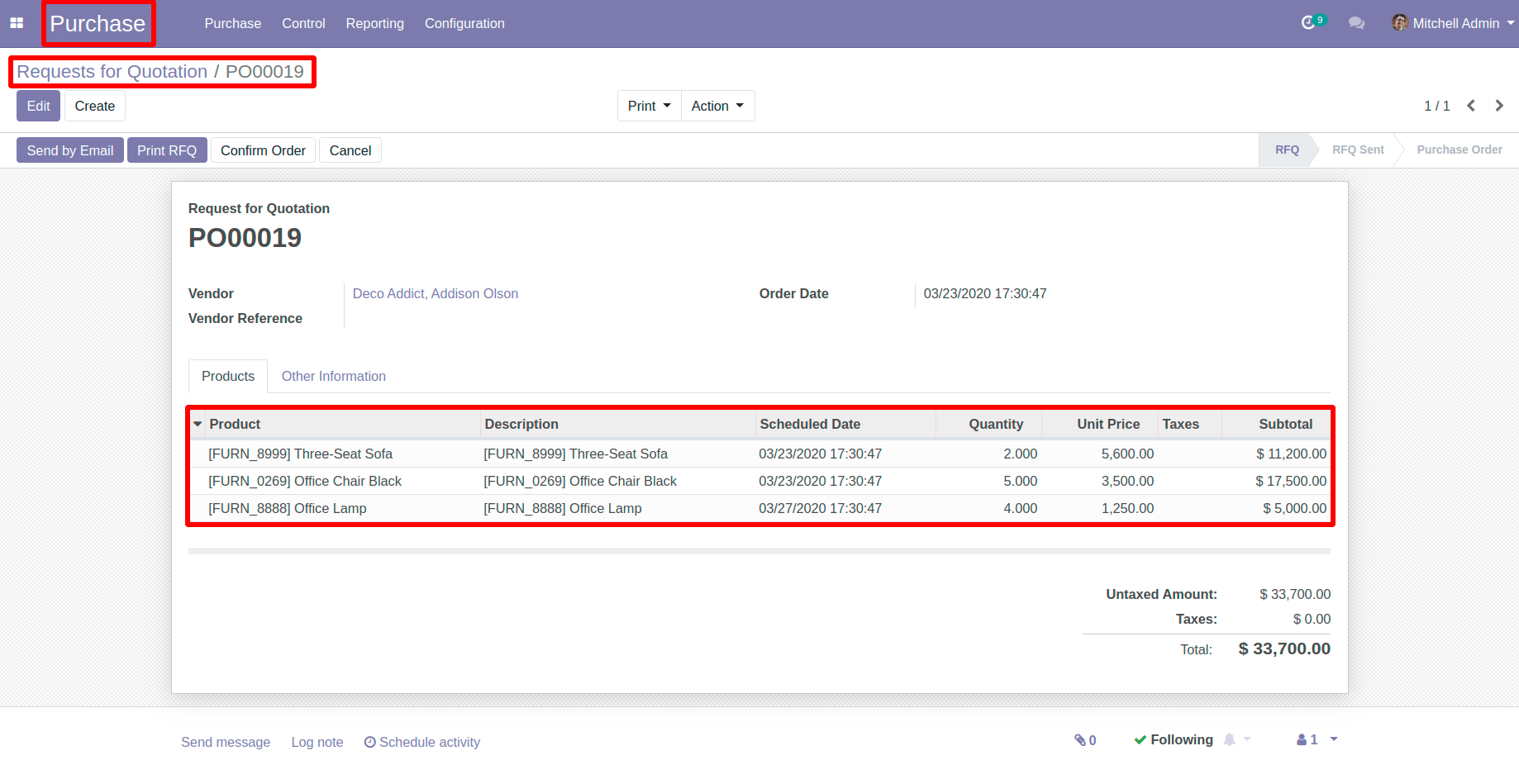
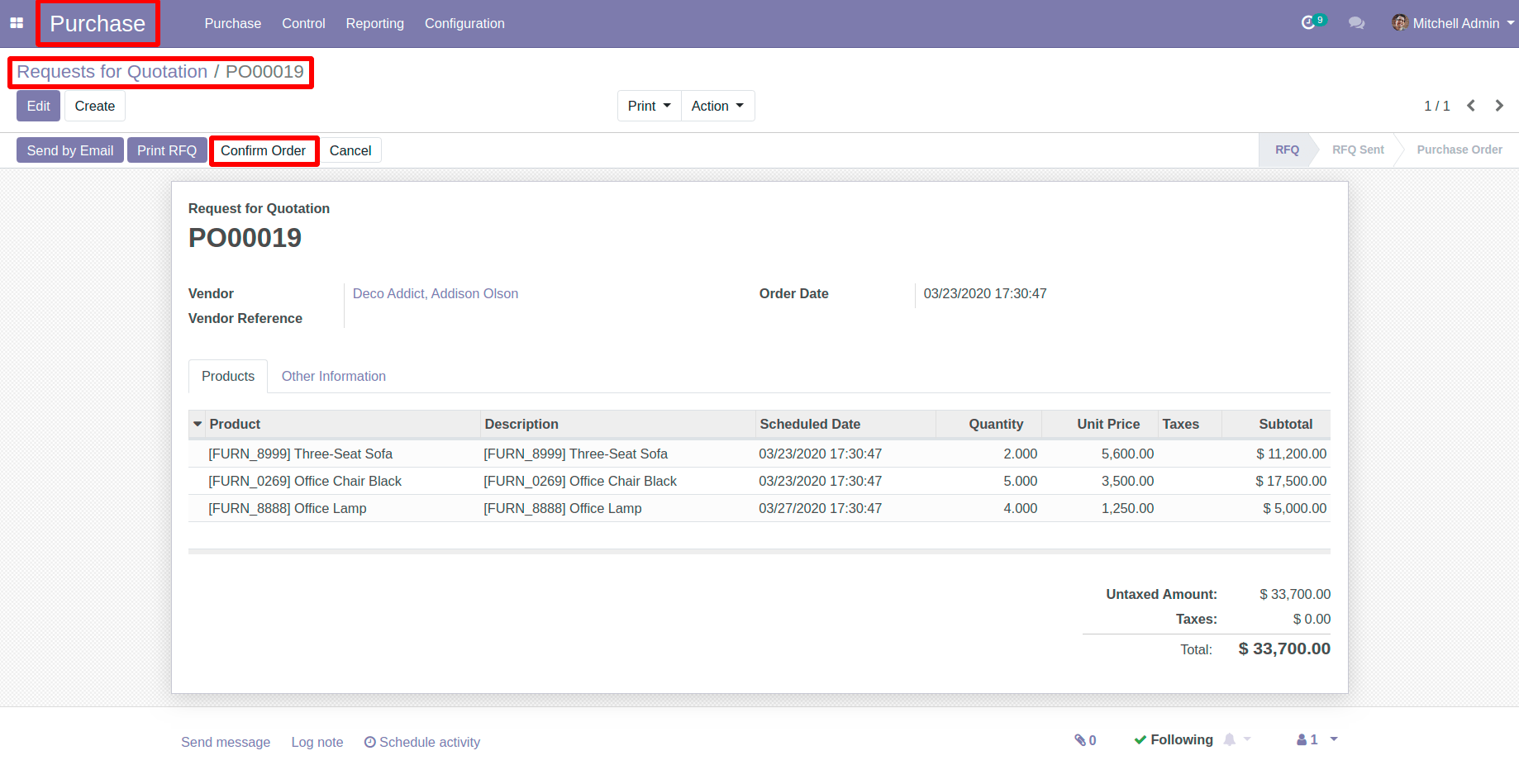
Now ,Go to your Purchase Quotation > Receipt
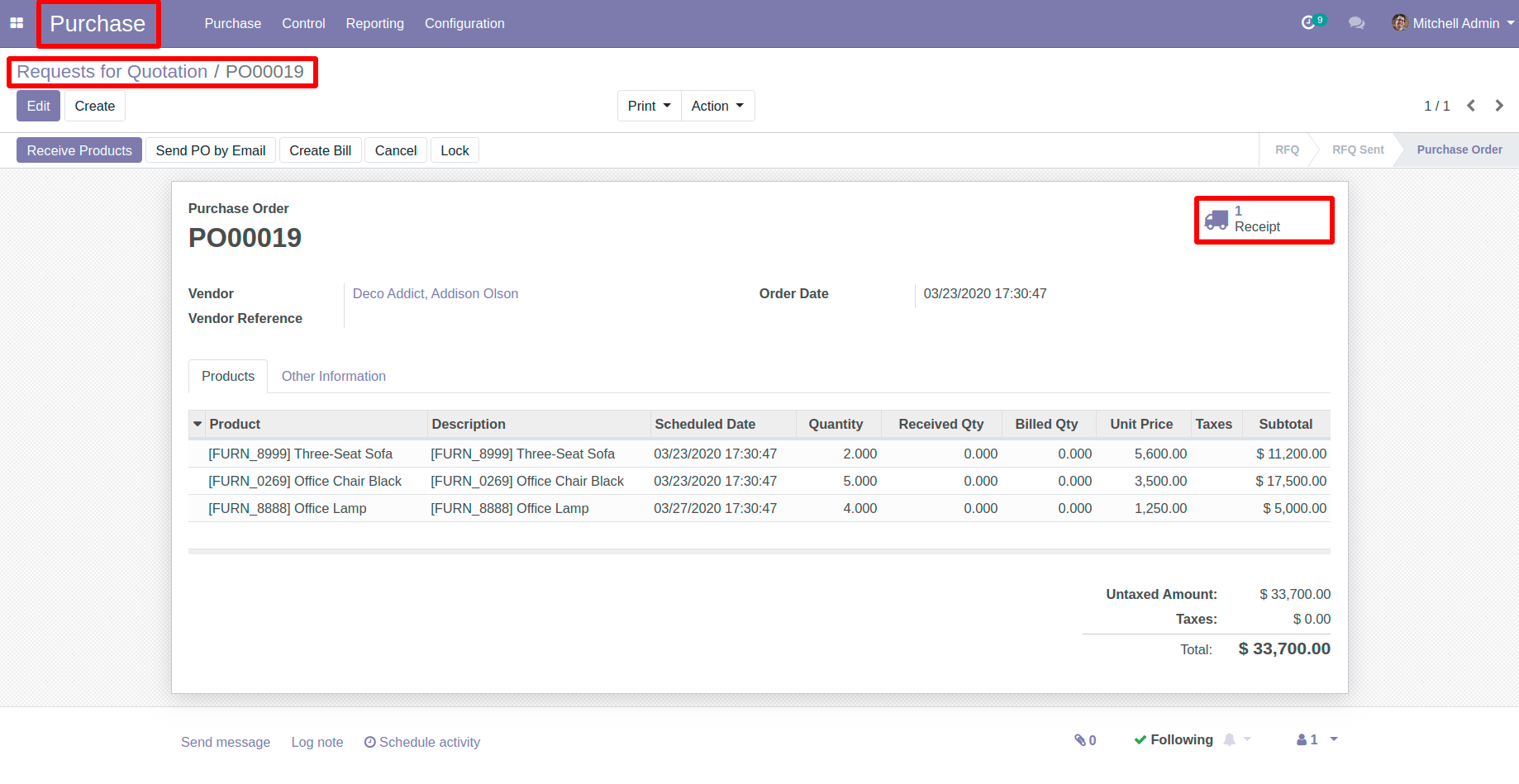
Now, Encode Done Quantity For Three-Sofa Seat Directly, Because Traceability was selected No Tracking
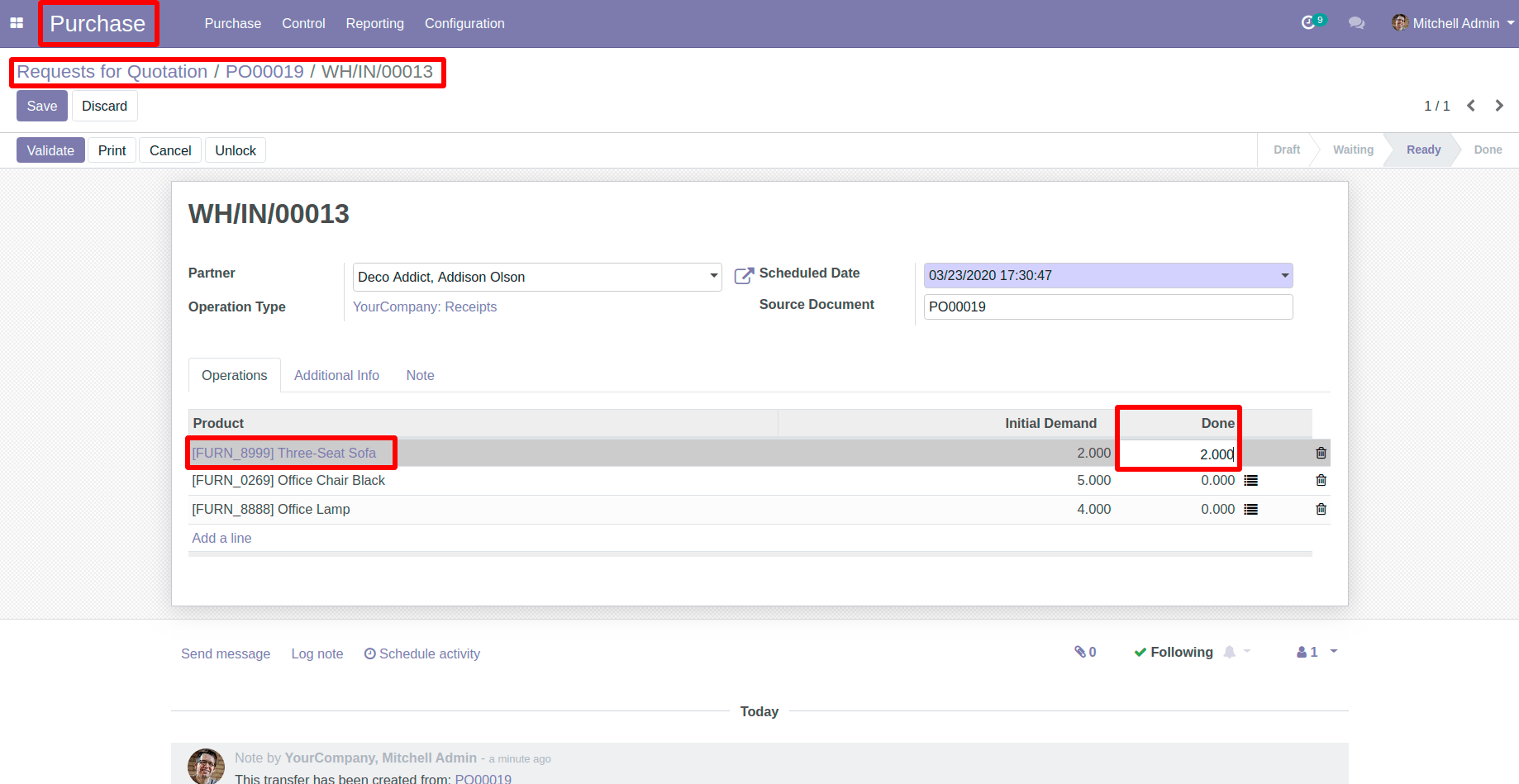
For Office Chair Product, Select on button as mentioned in below image
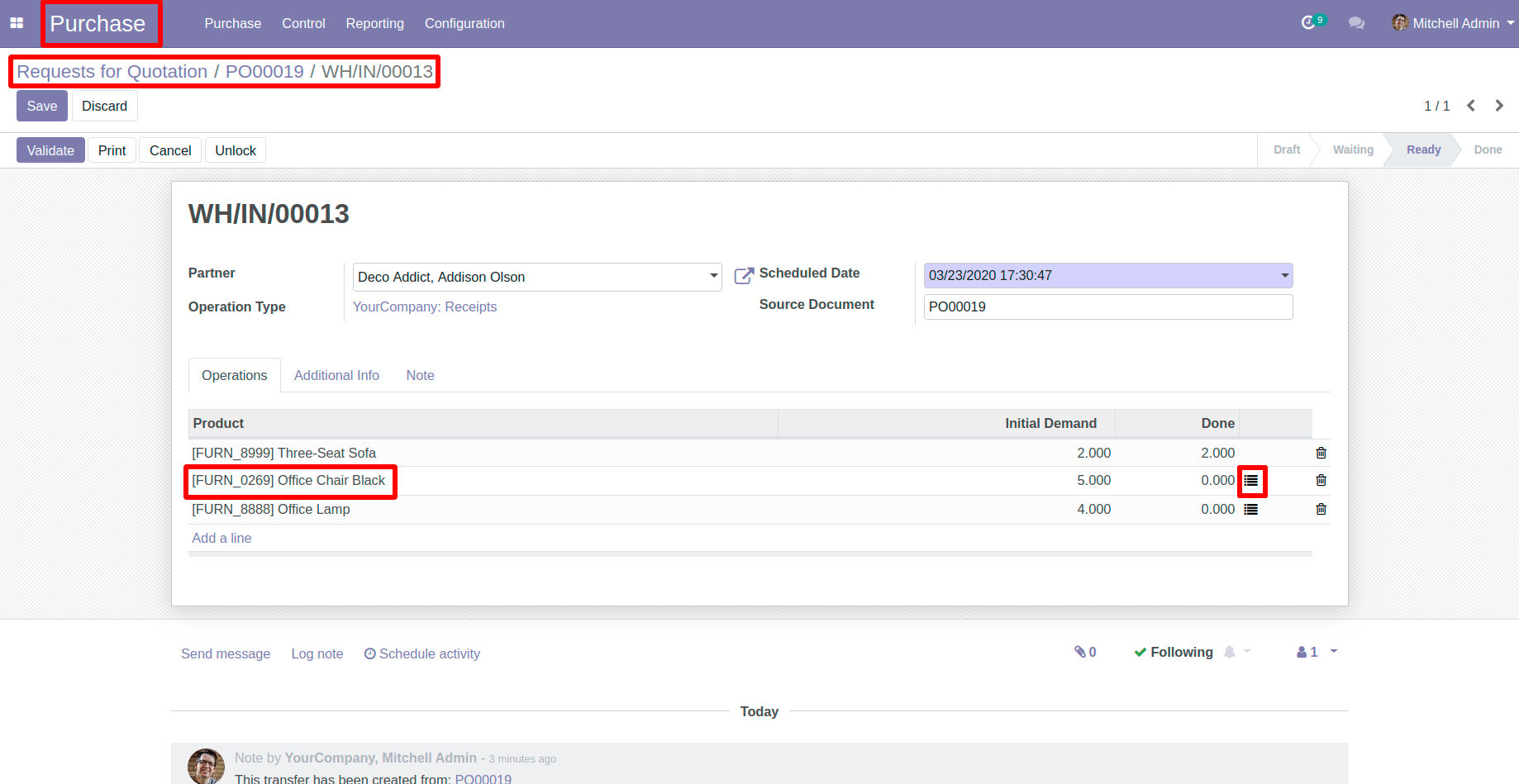
A new wizard will pop-up here create your product lot serial and encode done quantity manually and click on confirm button.
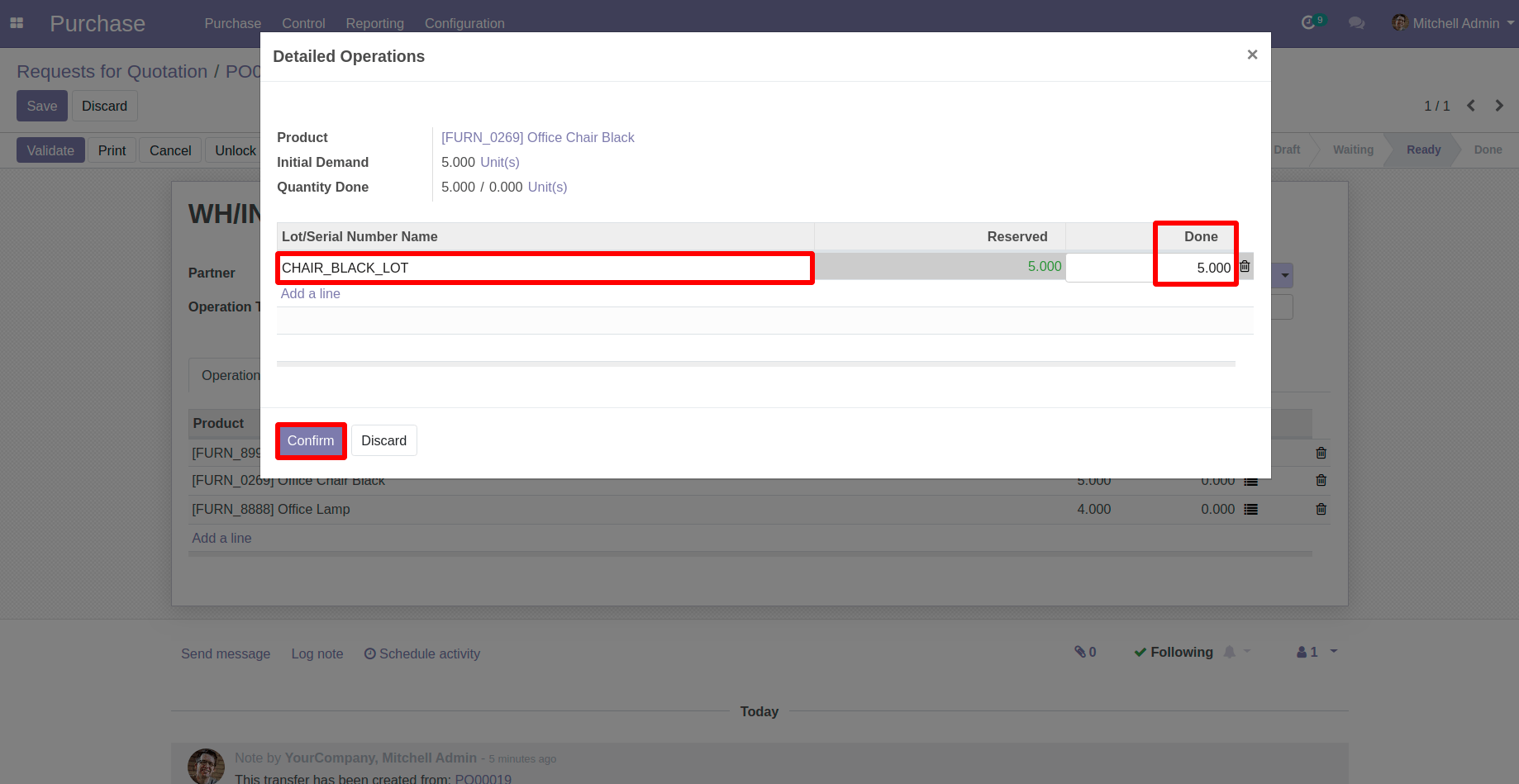
For Office Lamp, Select on button as mentioned in below image
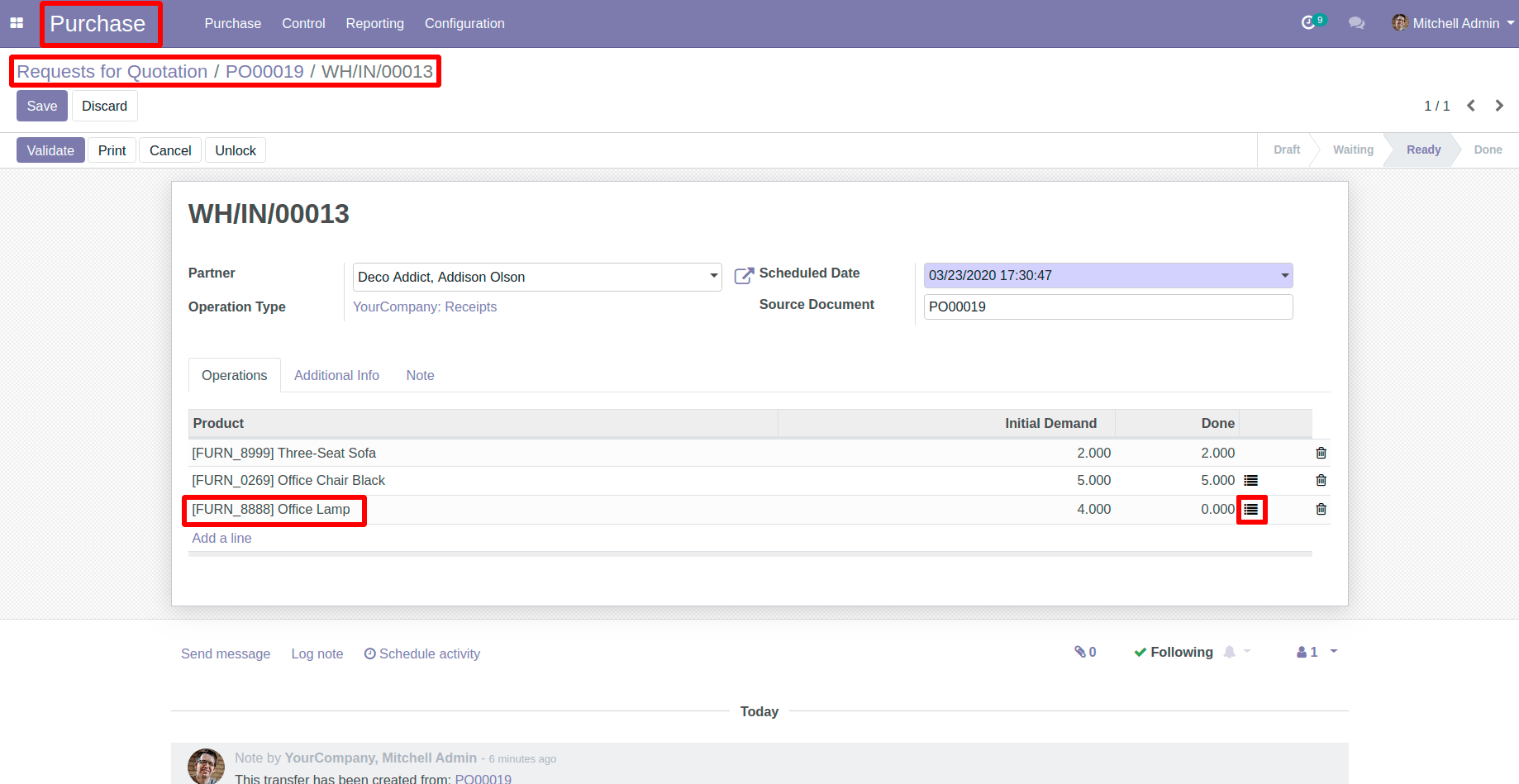
A new wizard will pop-up here then create your product lot serial ,and encode the done quantity then click on confirm button.